In today’s fast-paced financial world, the CommSec Mobile App stands out as a vital tool for investors and traders. This review delves deep into the functionality, user experience, and unique features that make the CommSec app an indispensable asset for your investment journey.
- Commsec Mobile App
- Commsec Pocket App
- Key Features of the Commsec Mobile App
- Advanced Trading Features
- Customer Care Features
- How to Get Started with the Commsec Mobile App
- Extra Trading Tips
- Drawbacks of Commsec Mobile App
- Commsec App for Android
- Commsec App for IOS
- Commsec Mobile vs Commsec Pocket
- Commsec App Security
- Commsec App Problems
- Conclusion
Commsec Mobile App
The CommSec Mobile App stands out as a robust tool in the financial world. It caters to traders and investors who demand flexibility and control over their investments. With this innovative CommSec trading app, users gain access to a comprehensive suite of features designed to streamline the trading process. Which makes it more intuitive and responsive than ever before.
The CommSec mobile platform ensures that, regardless of your location, you have the ability to monitor market trends, execute trades, and manage your portfolio with ease. Every element of the app reflects a deep understanding of traders’ needs, resulting in a user-friendly interface that enhances your trading experience, making financial decision-making both efficient and effective.
As we explore the functionalities and advantages of the CommSec Mobile App, it becomes clear that this app is not just a tool, but a trading companion that empowers you to seize market opportunities with confidence.
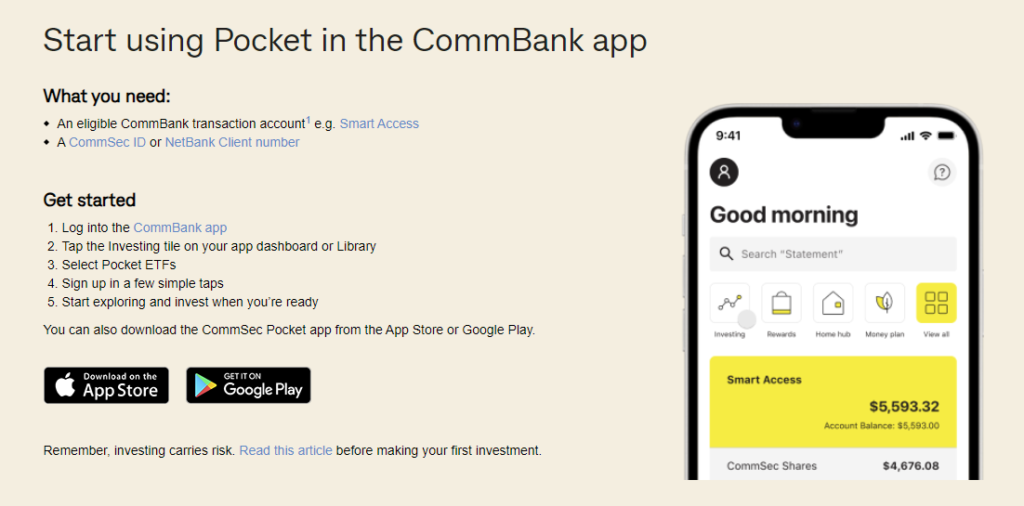
Commsec Pocket App
The CommSec Pocket app introduces an innovative and user-friendly approach to investing, tailor-made for individuals who are new to the world of trading or those looking for a simple investment solution. This app demystifies the investment process, providing users with an accessible platform to start their investment journey. With a straightforward setup and a clear, easy-to-navigate interface, the CommSec Pocket app ensures that even those with minimal trading experience can confidently make investment decisions.
Users can choose from a range of investment options, each clearly explained. Allowing for informed choices that align with personal financial goals. The app also offers real-time tracking of investment performance, giving users the ability to monitor their portfolio anytime, anywhere. Through the CommSec Pocket app, investing becomes an attainable and understandable process for everyone.
Key Features of the Commsec Mobile App
The CommSec Mobile App is a comprehensive trading tool that brings a wealth of features to enhance the trading experience for investors and traders alike. Below are some of the key features that make this app stand out:
User-Friendly Interface. The app boasts a clean and intuitive interface, ensuring that even those new to trading can navigate through various functionalities with ease.
Real-Time Market Data. Users have access to live market updates, allowing them to make informed trading decisions based on the most current information.
Diverse Investment Options. The app provides a wide range of investment choices, including shares, ETFs, and managed funds, giving users the flexibility to diversify their portfolio.
Secure Trading. With advanced security features, the CommSec Mobile App ensures that all trading activities and personal information are kept confidential and secure.
Relevant Article: Commsec demo account
Advanced Trading Features
Integrated Trading Tools. The app includes a variety of trading tools and calculators, assisting users in making calculated investment decisions.
Watchlists. Users can create personalized watchlists, tracking the performance of their favorite stocks and staying updated on potential investment opportunities.
Portfolio Management. Users can monitor their investment portfolio, track performance, and make adjustments as necessary, all from within the app.
Customizable Alerts. The app allows users to set up customizable alerts for stock prices, market movements, or news updates, ensuring they stay informed at all times.
Customer Care Features
Educational Resources. The CommSec Mobile App includes a range of educational materials and resources, helping users to expand their trading knowledge and skills.
Customer Support. The app offers access to CommSec’s customer support, ensuring that help is readily available whenever needed.
Global Trading. For those looking to invest internationally, the CommSec Mobile App provides access to global markets.
Regular Updates. The app receives regular updates, ensuring that users have access to the latest features and improvements.
These features collectively make the CommSec Mobile App a powerful and indispensable tool for anyone looking to trade and invest in today’s dynamic financial markets.
How to Get Started with the Commsec Mobile App
Diving into the world of trading with the CommSec Mobile App is a seamless process designed to empower you from the get-go. Here’s how you can kickstart your journey:
- Download the App. First things first, head to the Apple App Store or Google Play Store, search for the CommSec Mobile App, and hit download. Make sure your device is compatible and has sufficient storage for a smooth installation.
- Sign Up or Log In. If you’re a new user, you’ll need to create a CommSec account. Visit the CommSec website, select ‘Join Now’, and follow the instructions to set up your account. If you already have an account, open the app and use your credentials to log in.
- Secure Your Account. For enhanced security, set up a PIN or enable biometric login through the CommSec login app settings. This adds an extra layer of protection to your trading activities.
- Build Your Watchlist. Use the app to create a personalized watchlist, adding stocks or other investment products you wish to monitor.
- Fund Your Account. Before you start trading, make sure your CommSec account is funded. Transfer the necessary funds from your linked bank account directly through the CommSec login app.
- Start Trading. With funds in place, you’re ready to trade. Use the app’s search function to find your desired investment, review its details, and execute your trade when you’re ready.
Extra Trading Tips
- Keep Track of Your Portfolio. The app allows you to monitor your investment portfolio, check performance, and make adjustments as needed.
- Set Up Alerts. Stay on top of market trends and movements by setting up personalized alerts and notifications within the CommSec login app.
- Leverage Educational Resources. Especially useful for beginners, the app provides a variety of educational materials to help enhance your trading knowledge and skills.
- Reach Out for Support. If you ever find yourself needing assistance, CommSec’s customer support is readily accessible through the app.
By following these steps and utilizing the features of the CommSec login app, you are well-equipped to navigate the financial markets and make informed trading decisions. Happy investing!
Drawbacks of Commsec Mobile App
While the CommSec Mobile App offers a comprehensive trading experience with a myriad of features, like any platform, it has its share of drawbacks. Here are some of the limitations users might encounter:
Limited Advanced Trading Features. Seasoned traders might find the app’s trading tools a bit basic. The lack of advanced charting and analytical tools could be a setback for those who rely on in-depth analysis for their trading strategies.
Limited Educational Resources. While the app offers educational materials, the resources might be somewhat limited, especially for advanced traders looking to deepen their knowledge and skills.
Fees and Charges. Some users might find the fees and charges associated with trading on the CommSec Mobile App to be higher compared to other trading platforms.
Limited Customization. The app offers limited options for personalizing settings and features to individual trading preferences.
Customer Service Delays. Some users have reported experiencing delays in customer service response times, especially during peak periods.
Limited Access to International Markets. While the CommSec Mobile App does offer access to global markets, the range of international markets available might be more limited compared to other trading platforms.
Despite these drawbacks, many users find that the benefits and conveniences offered by the CommSec Mobile App outweigh the negatives, making it a popular choice for trading and investment activities.
Commsec App for Android
The CommSec app for Android stands out as a robust trading companion, offering users an array of features right at their fingertips. With its user-friendly design, the app ensures that even those new to trading can navigate through various functions with ease and confidence. Users of the CommSec app for Android enjoy real-time access to market data, allowing for informed decision-making and timely trades. The app not only facilitates a smooth trading experience but also provides valuable resources for portfolio management, ensuring users stay on top of their investment game.
Whether you are at home or on the go, the CommSec app for Android provides a reliable and efficient platform for managing your investments and executing trades.
Commsec App for IOS
The CommSec app for iOS delivers a seamless and intuitive trading experience, tailored to meet the needs of both novice and experienced investors. With its clean design and user-friendly interface, the app ensures that navigating through various trading functions and accessing vital market data is straightforward and efficient. Users can execute trades, monitor portfolio performance, and stay updated with real-time market news and trends, all from their iOS device. The app also offers a range of tools and features that enhance the trading experience, providing valuable insights and aiding in strategic decision-making.
Whether you’re on the move or at the office, the CommSec app for iOS stands as a reliable companion, helping you stay connected and in control of your investments.
Commsec Mobile vs Commsec Pocket
CommSec Mobile and CommSec Pocket cater to different investment needs, offering unique features that appeal to various user preferences. On the one hand CommSec Mobile serves as a comprehensive trading platform, providing extensive tools and features for serious traders and investors. It offers in-depth market analysis, a wide range of investment options, and advanced trading functionalities.
On the other hand, CommSec Pocket simplifies the investment process, targeting beginners or those looking for a straightforward investing experience. With a user-friendly interface and a simplified selection of ETFs, CommSec Pocket makes starting your investment journey accessible and less intimidating.
While CommSec Mobile offers a broader range of options and tools for detailed portfolio management, CommSec Pocket stands out for its simplicity and ease of use, catering to those who prefer a more streamlined approach to investing.
Commsec App Security
The CommSec app prioritizes user security, implementing robust measures to safeguard personal and financial information. Utilizing advanced encryption technology, the app ensures that all data transmitted and stored remains secure and confidential. Users must authenticate themselves through secure login credentials, and the option for two-factor authentication provides an additional layer of security.
The app also offers automatic logout after periods of inactivity, further protecting user accounts from unauthorized access. CommSec continuously monitors and updates its security protocols, striving to stay ahead of potential threats and vulnerabilities. Users can thus trade and manage their investments with confidence. While knowing that the CommSec app is committed to maintaining the highest standards of security.
Commsec App Problems
Users frequently encounter issues when the CommSec app not working correctly, leading to significant disruptions in trading and account management. In some cases, the CommSec widget disappeared, leaving users without quick access to vital market information and their portfolio overview. This sudden disappearance often leads to confusion and hampers the user experience.
Additionally, there are times when the CommSec app down entirely, preventing users from logging in, accessing their accounts, or executing any trades. These issues, while sporadic, can critically impact traders, especially when immediate market responses are essential.
Despite these challenges, the CommSec technical team actively works to resolve these problems swiftly, aiming to restore full app functionality and enhance user experience.
Relevant Article: Login Commsec
Conclusion
In conclusion, while the CommSec app presents a few challenges, such as occasional downtime and the disappearance of widgets, it remains a reliable and comprehensive tool for trading and investment management. The technical team at CommSec is consistently proactive in addressing any issues, ensuring that users can execute trades, monitor portfolios, and access market data with minimal disruptions.
The app’s user-friendly interface, combined with a range of features and tools, caters to both novice and experienced traders, providing a balanced and efficient trading experience. Overall, the CommSec app stands as a valuable asset for anyone looking to navigate the financial markets, manage investments, and make informed trading decisions.


